Set up personalized reports to quickly uncover significant updates related to keywords, reviews, features, and promotion metrics.
We have introduced 4 types of reports and 5 types of alerts to streamline the analysis of your work results and provide instant updates on changes. These reports offer insights on reviews, featuring of your app, App Store Trending Searches, keyword rankings, views, and app installs.
Reports
App Overview
The App Overview report provides essential details about your app, including keywords, positions, featuring, reviews, and updates for each tracked application in Asodesk. You have the option to receive this report daily, weekly, or monthly.
What will be in the App Overview:
-
-
Information about keyword positions. You will see how the application's keyword positions have shifted in all the countries where you have tracked keywords. Each list is divided into 4 categories:
-
New Keywords - search queries for which the application has newly surfaced in search results.
-
Lost Keywords - search queries for which your app is not appearing in search results anymore.
-
Positive Movement — search queries where the app has improved its position in search results.
-
Negative Movement — search queries where the app has decreased its position in search results.
-
-
The report also includes Category Rankings - insights on the rankings of your app within its category across various countries.

-
Featuring information. If the application is featured during the selected period, it will be indicated in the report.

-
Information about reviews and ratings. You will receive insights on the number of new reviews during the specified period, the average rating, and the distribution of reviews with different ratings.
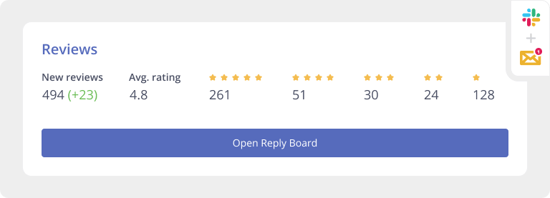
-
Information about metadata updates will be available in this section of the report, showing any changes made to the app's metadata during the specified period.

-
Keywords report
Within the report, you can explore the popularity of keywords and track their position changes over time.
For each country, keywords are divided into 4 categories:
-
New keywords;
-
Lost keywords;
-
Positive movement;
-
Negative movement;
Determine the daily impressions per search query request (Daily Impressions), assess the search query's popularity in Apple Search Ads (Search Ads Popularity), and track the position of the search query.
Within the report, you can easily navigate to the Keywords Highlights tool for further insights into keyword performance.

Reviews report
In Reviews report, you will see a summary of reviews and ratings for the selected period (day, week or month).
The report contains the following data:
-
The number of new reviews.
-
Average rating based on all new reviews.
-
The number of reviews is categorized based on ratings ranging from 1 to 5 stars.
Reviews are divided into the following categories:
-
New Reviews for the selected period of time.
-
Updated Reviews.
-
Featured Reviews with a note about the country.
-
Deleted Reviews for this period.
-
New Replies — reviews that you have responded to manually or automatically.
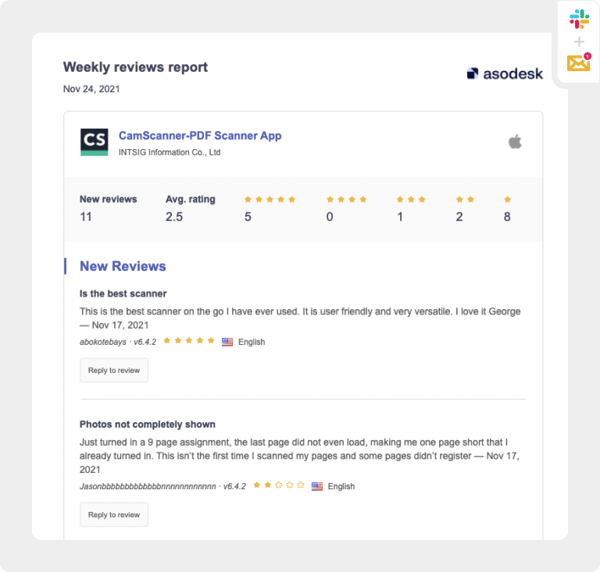
ASO Report
The report allows you to evaluate the effectiveness of your ASO for a day, week or month using two tables:
-
Impressions, App Units, CVR.
-
Product Page Views, App Units, CVR
The tables provide in-depth insights for each country, as well as the total indicators for all countries combined.
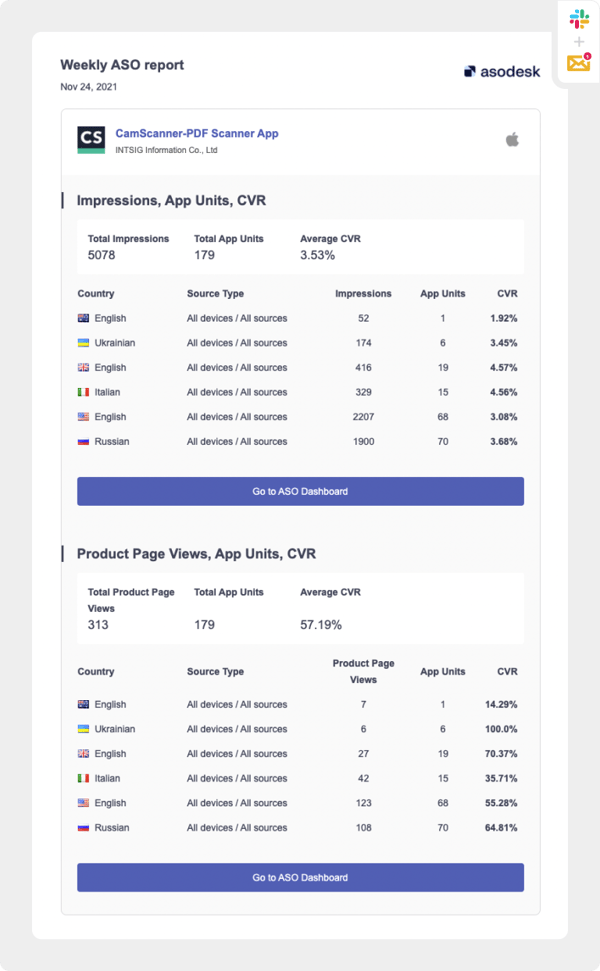
In order for this report to work correctly, you need to integrate Asodesk with App Store Connect.
Alerts
Alert about getting into the Featured section
We will notify you that the application has been featured in a certain country or category.

Update Alert
We will provide updates on the release of a new version of the application as well as any changes in metadata.

Alert about getting into the App Store Trending Searches
We will display the current top trending keywords in the App Store and show where your application ranks among them. Additionally, you can see any keywords that have dropped off from the trending list.

Alert about new reviews, as well as reviews with a specific tag
The alert feature allows you to promptly receive new user reviews. You can customize the notification settings to only receive feedback with specific tags. For instance, to ensure you don't overlook any reviews mentioning bugs, you can set up alerts for reviews tagged with such keywords.

This alert works only with Auto-Tags, it won't be triggered by tags placed manually.
Alert about a large number of negative reviews
We will alert you in case there is a significant increase in negative reviews. You can customize the threshold for the number of negative reviews within a specific timeframe to receive timely notifications.

We have tailored our reports and notifications to be as valuable and efficient as possible, catering to the unique objectives of our clients. Are you prepared to proceed with setting up your reports and notifications?
Need help understanding our products or services? Have a question? Let us know!
Click the support icon in the bottom right corner or write on hello@asodesk.com