Visual Comparison
Compare your app with competitors on a single screen to discover new insights.
|
In this article: |
Overview
With Visual Comparison, you can compare app pages side by side. They are displayed exactly as they appear in the App Store, allowing you to evaluate icons, screenshots, feature graphics, and other creative assets in their natural context.
The tool simulates the true user experience to help you make informed decisions about optimizing your app’s visual presentation and improving conversion rates.
To access Visual Comparison, ASO Tools and select Competitors → Visual Comparison from the top menu:
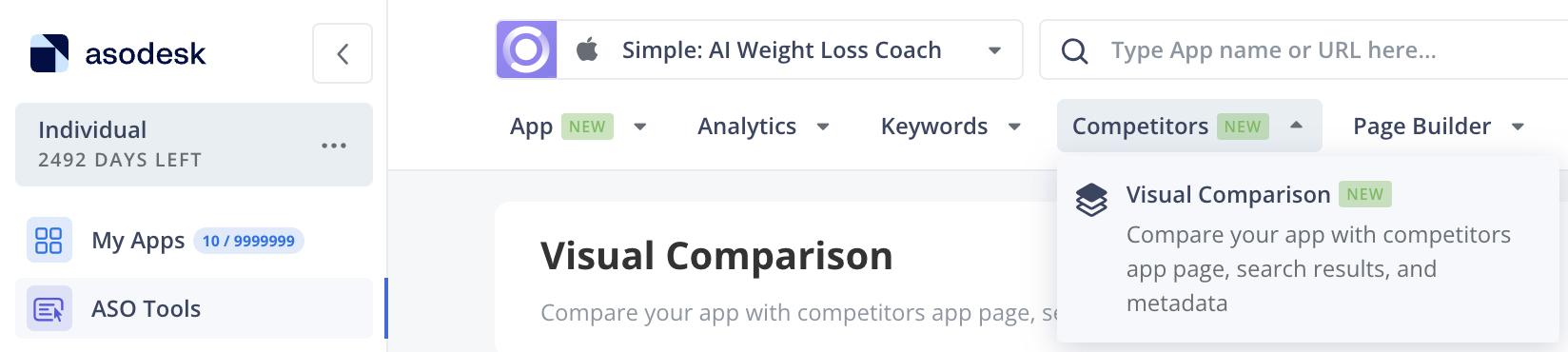
Here, you can select the country, competitor applications, device, and display mode for the analysis.

The tool provides three modes of visual comparison:
App Page — comparison of an entire page as viewed on a mobile device.
We did everything we could to make the layout as close as possible to the app store page—with all the necessary data, interface elements, and scrolls inside.
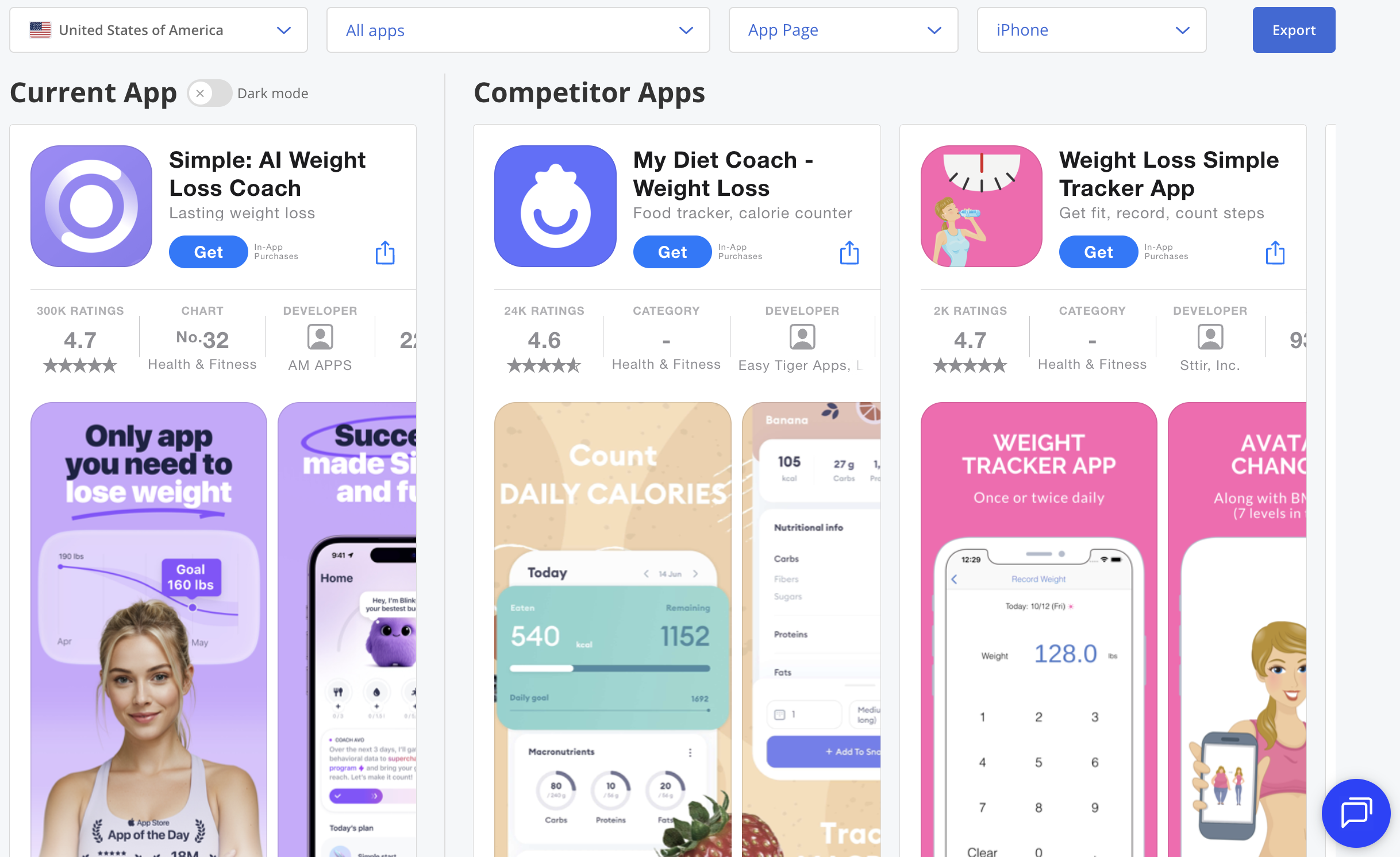
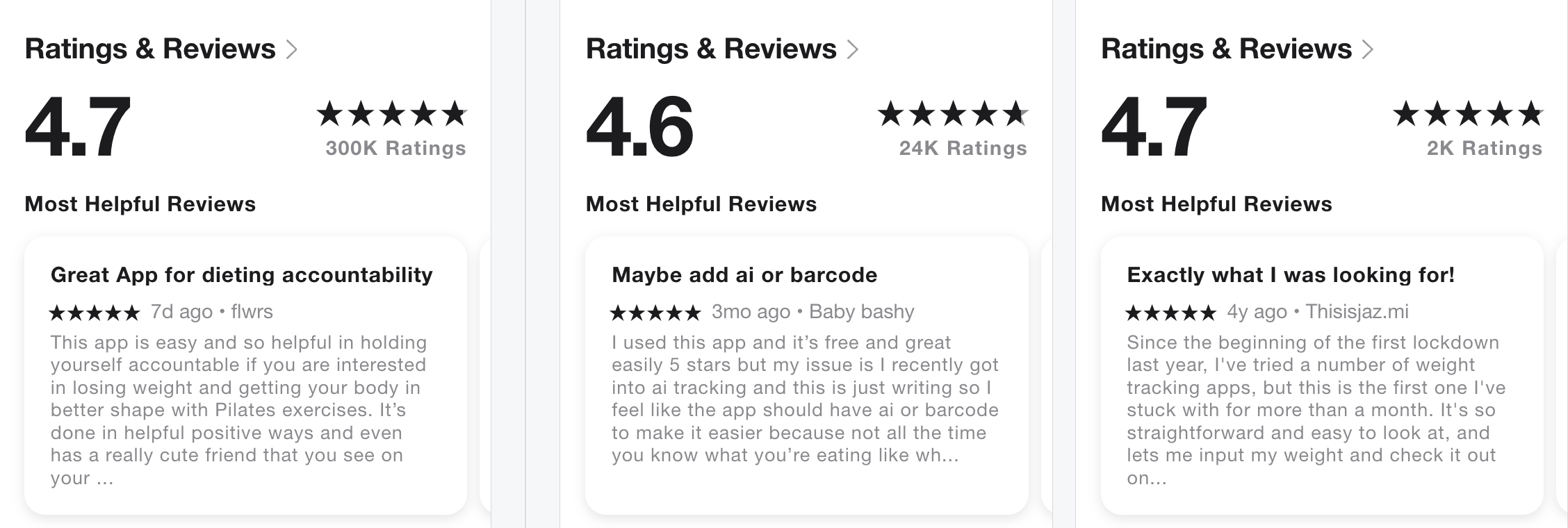
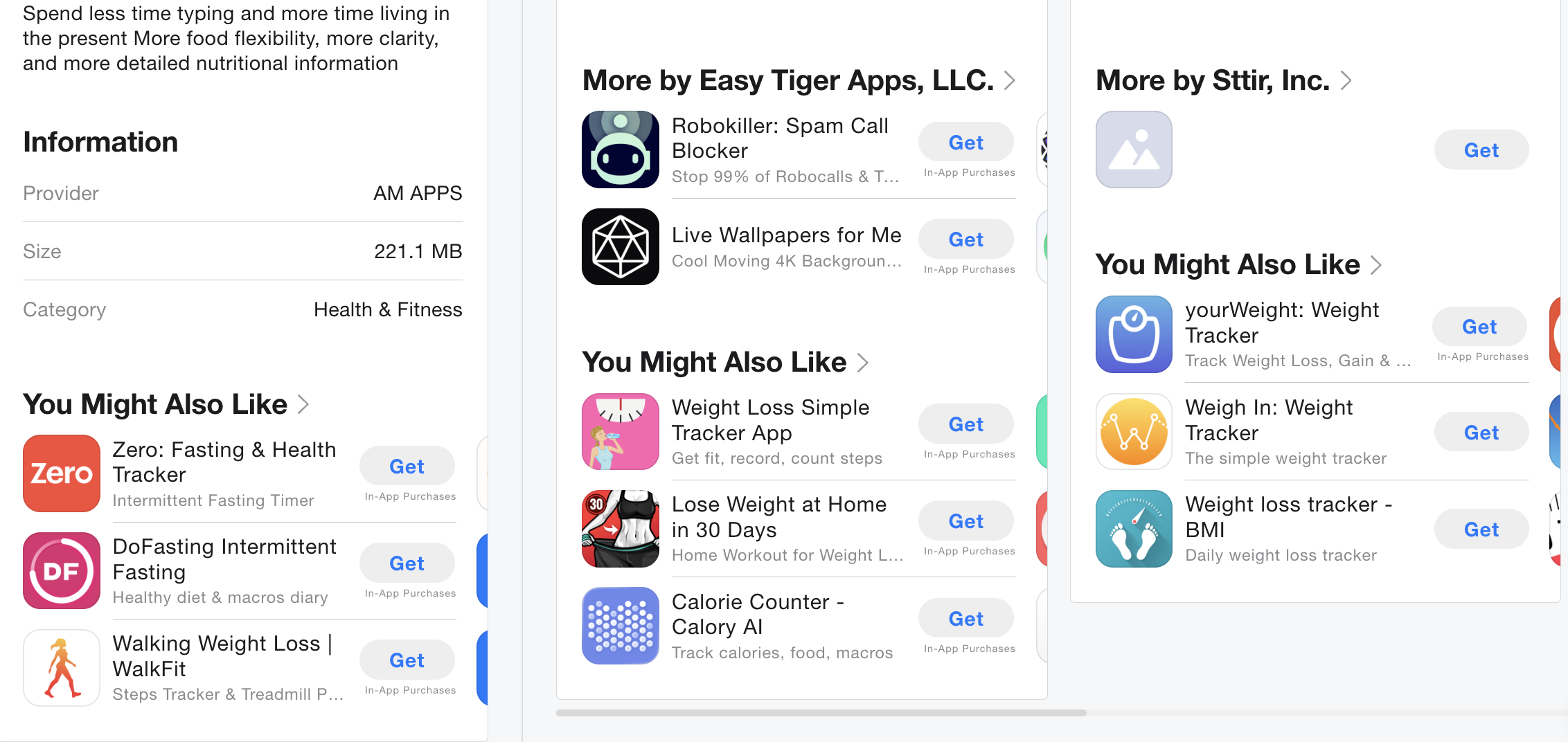
Search Сard — comparison of application cards in search results.
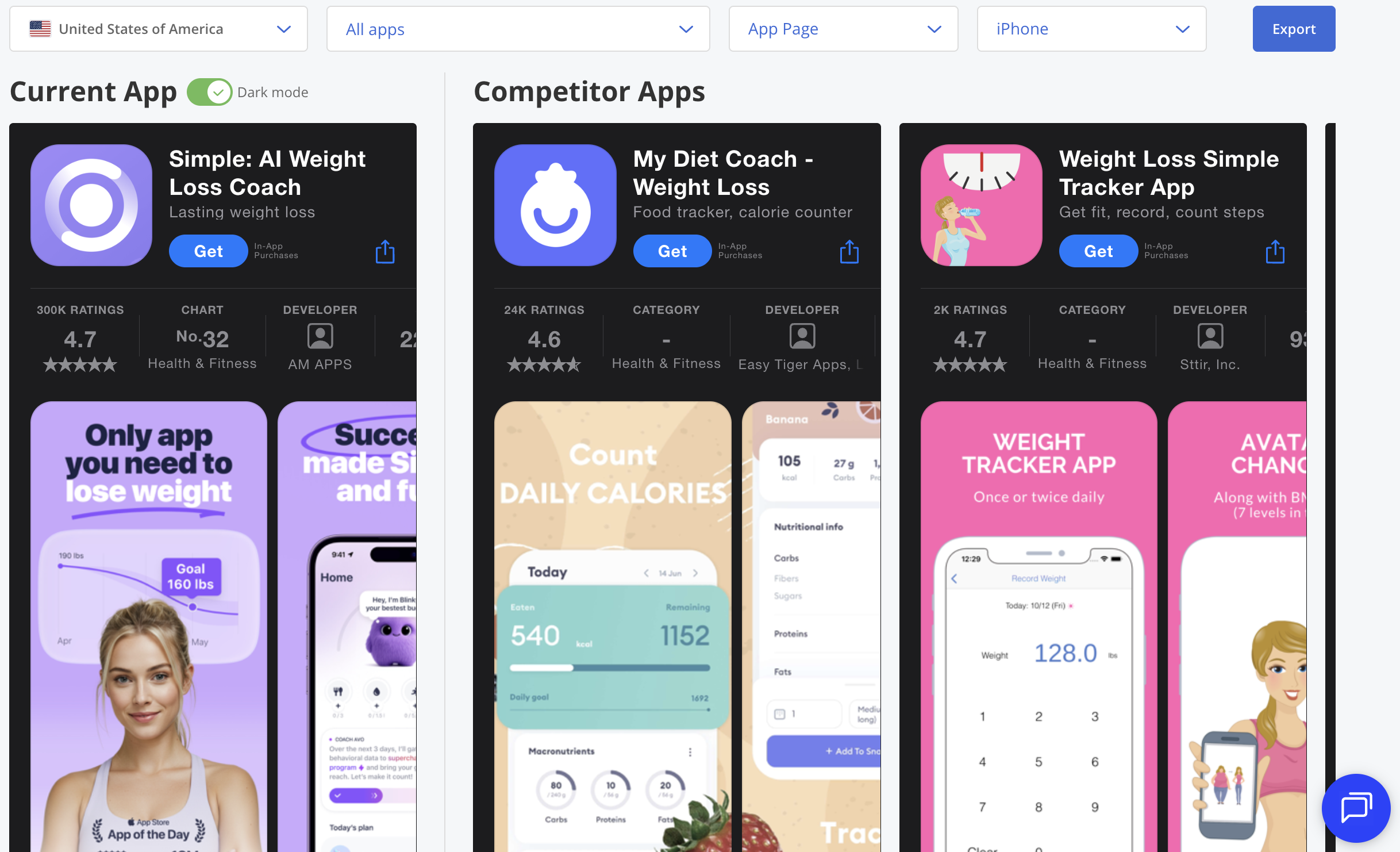
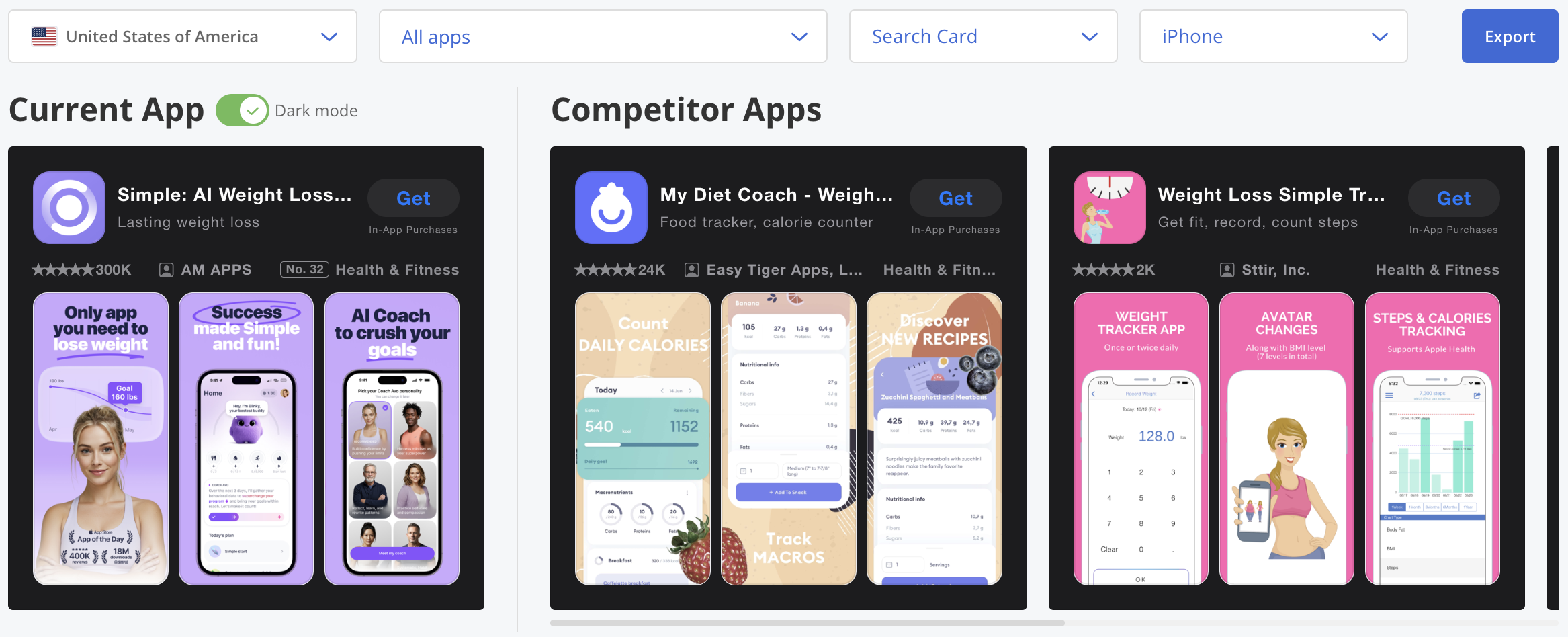
App Page and Search Card modes are compatible with Dark Mode.
Icons & Screenshots – comparison of visual metadata only.
In this mode, you can zoom in on individual screenshots and examine each visual asset more closely.
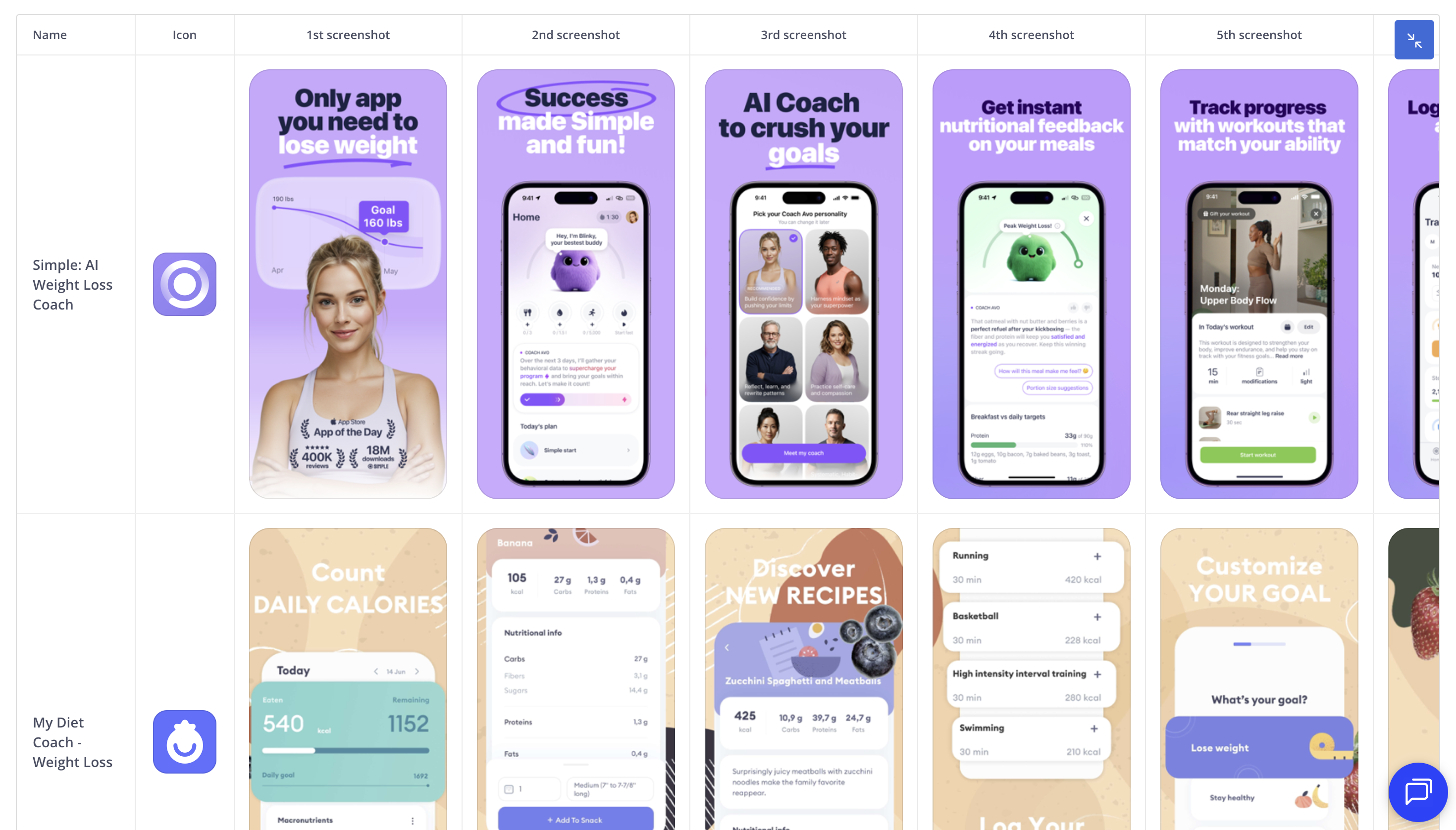

The exported data from Visual Comparison contains the textual metadata of the selected apps, as well as the average app rating and total number of ratings.
