Organic Report
Find out which keywords are the most effective for driving organic installs to your app.
|
In this article: |
Once you have added your app and selected the country of your choice, you can use the features of Organic Report to discover which keywords drive organic installs for each app, and which keywords contribute the most to your app's organic performance.
To access the Organic Report tool, go to ASO Tools and select Analytics → Organic Report from the top menu:

The chart shown here gives an overview of the total organic performance over the last two weeks. You can easily see the number of organic installs your app has accumulated. In addition, there is a small window on the right where you can select and analyze any competitor of your choice.
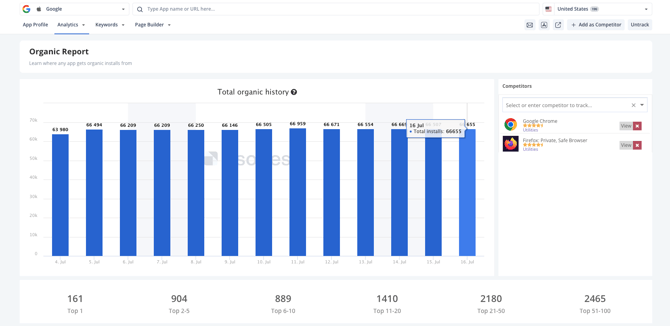
The next section shows the number of keywords that are top ranked for the app. You will see a visual representation highlighting the specific keywords that drive the majority of organic installs.

The keyword table shows all the keywords for which your app appears in search results.
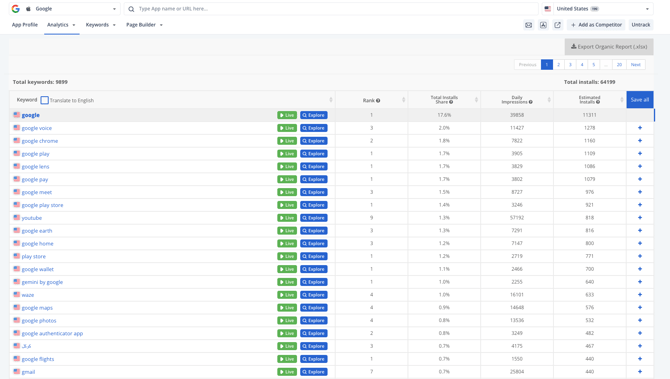

Each keyword has a live button that allows you to view the current search results in an app store.
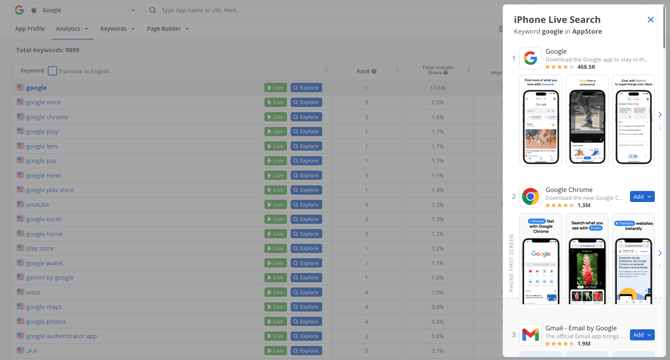
By clicking on Explore, you will be directed to our Search Explorer tool.
In the table, you can see the Rank of the keyword, as well as the Total installs share it contributes. This percentage represents the total installs driven by this specific keyword for your app.
Next, you will find details on the Daily impressions for each specific keyword, along with the Estimated Installs.
You also have the option to easily sort keywords by clicking on any column header or to save them to Find & Track by clicking on the + button.

If you are looking for an app in a different country or language, you can simply click on the translate to English option. This will provide you with all the keywords translated into English for your convenience.

Additionally, you have the option to export the keywords from the Organic Report. Once exported, you can easily work with them to optimize your textual metadata for better results.
Frequently Asked questions
- What benefits does the integration of App Store Connect provide in the Organic Report?
Integration with App Store Connect allows you to analyze real data about your app downloads and app page views, as well as gaining access to detailed Impressions, Product page views and App Units charts.
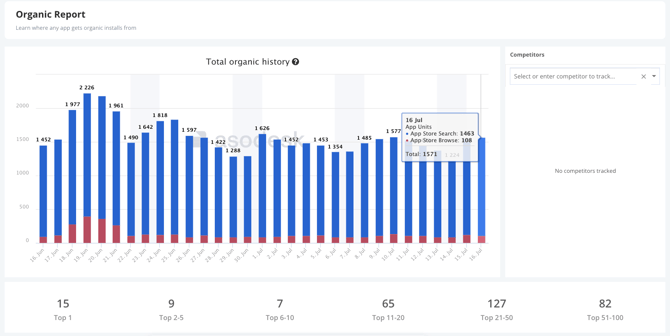

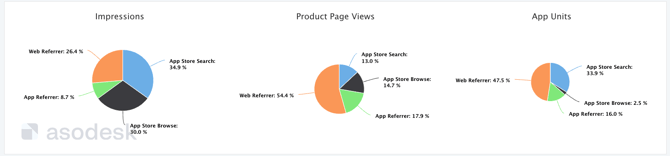
Detailed instructions for setting up App Store Connect integration can be found here.
- How are Installs distribution by Keyword and Estimated Installs calculated?
By default, the system considers all keywords for which the app appears in search results, along with their traffic score (Daily Impressions), to estimate the number of installs based on factors such as keyword Rank, app rating, number of reviews, and other relevant metrics. This process uses machine learning to generate insights.
With App Store Connect integration, we take the number of App Units from App Store Search and allocate them to keywords based on similar principles as mentioned above. This allocation takes into account factors such as Rank, Daily Impressions and various other metrics, all supported by machine learning algorithms.
- Why are there so little keywords listed in the table?
Some relevant keywords for your app may not have been added to our database, so they will not appear in the organic report. We recommend that you manually add these keywords to Find & Track, so that they will later appear in the Organic Report with the most up-to-date data on your app's ranking.
Need help understanding our products or services? Have a question? Let us know!
Click the support icon in the bottom right corner or write on hello@asodesk.com