Invoices
Within the Billing History & Invoices section, the Root account has the ability to view and download all historical and current invoices.
To view and download an invoice:
- Go to Billing History & Invoices
- Switch to the Invoices tab.
- Click on the ID of the invoice you'd like to download.
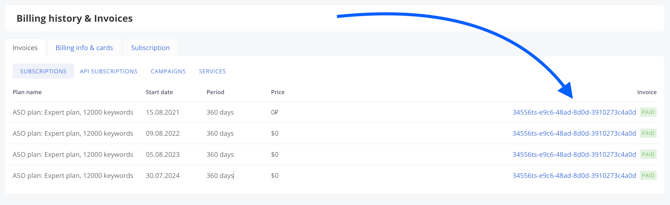
You will see invoice of your payment.
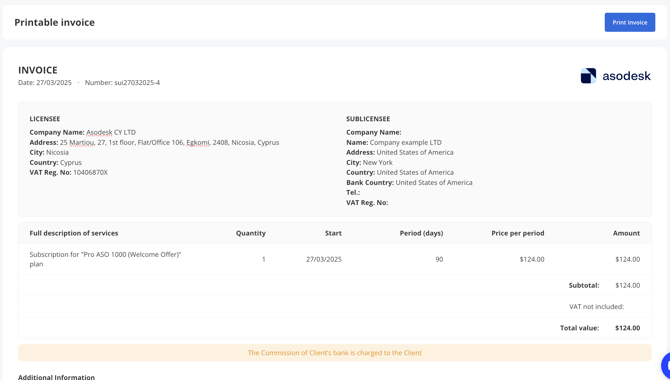
Click the "Print Invoice" button in the upper right corner to download or print your invoice. You will receive the document in PDF format.
Need help understanding our products or services? Have a question? Let us know!
Click the support icon in the bottom right corner or write on hello@asodesk.com