Auto-Suggestions
|
In this article: |
The features of Auto-Suggestions are very similar to those of Keyword Manager. The tool is designed to streamline the process of identifying relevant keywords and phrases that potential users are likely to search for.
This allows you to focus on optimizing your app meta with keywords that are not only relevant, but also have a higher likelihood of attracting potential downloads.
To access Auto-Suggestions, go to ASO Tools and select Keywords → Auto-Suggestions from the top menu:

On the page, you can work with keywords using the following tabs:
Most Popular Keywords
It selects hundreds of the most popular search queries for your app in the selected country.

Competitors Best Keywords
It shows the most popular queries from your added competitors that bring them installs.
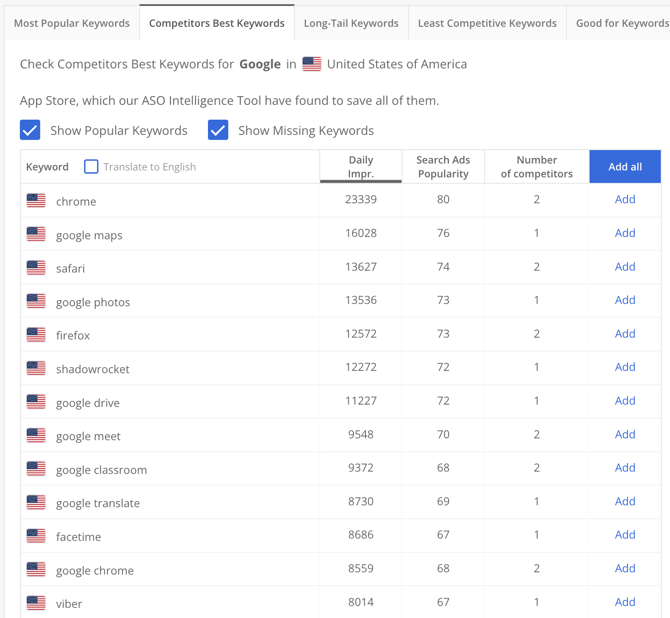
Long-Tail Keywords
The applications that are successful in ASO are those that thoroughly develop the semantic core and do not miss out on long-tail queries. About 70% of search traffic comes from long-tail queries. We've figured out how to capture them for your app. Here are the most targeted queries for which your app will have little competition.
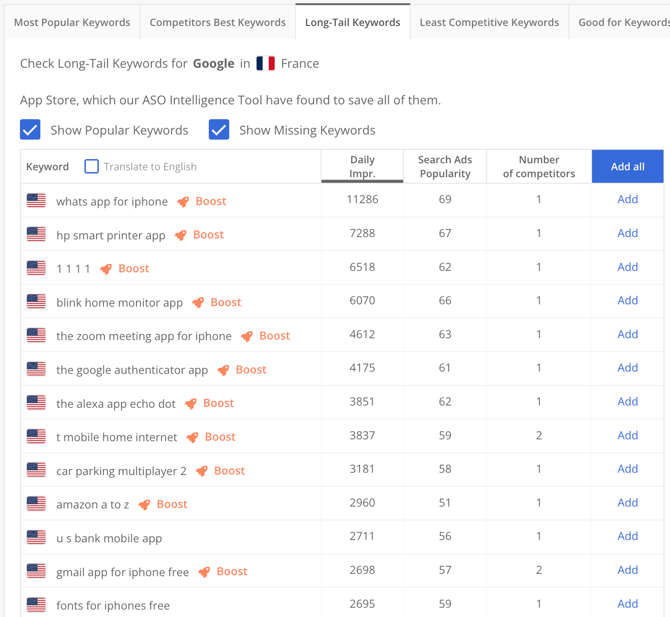
Least Competitive Keywords
At a stage where your application is not yet popular enough to compete for the top positions in the most popular searches, your task is to find queries where the competition is low. We've already found them for you. In this list, you can see the number of apps and the popularity of your competitors for each query.
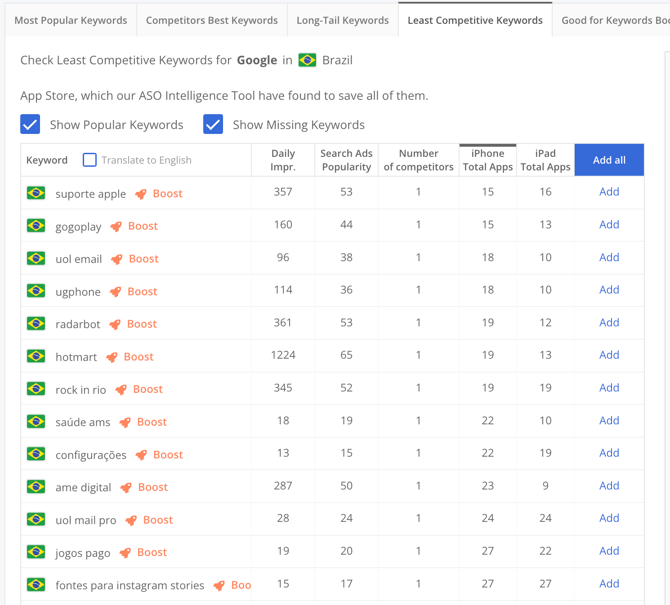
Good for Keyword Boosting
This tab shows the queries most suitable for promotion to the top. Promoting to the top has a number of nuances, such as: initial application position, traffic volume, relevance of queries to your application. We have already taken all these nuances into account. Select keywords and use the Boost button to create a top promotion campaign in just a few clicks.
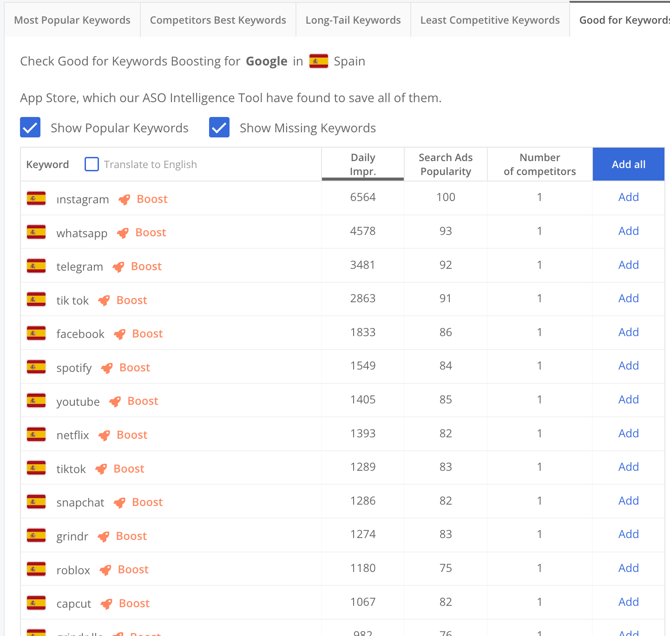
Expected to be Trending
It shows keywords relevant to your app that have recently appeared on the App Store search home screen and have a high likelihood of appearing again in the near future. If the query was in the Search Trends section, the number of impressions will increase within a few hours. This means that your application will receive an additional number of installs at the top of this search.

Other features
Auto-Suggestions is integrated into the Find & Track Keyword Table. You can save queries directly to a specific tab, attach a note, and highlight selected queries in color.

And of course, you'll have access to translation of queries into English, so you can easily work with languages you don't know.
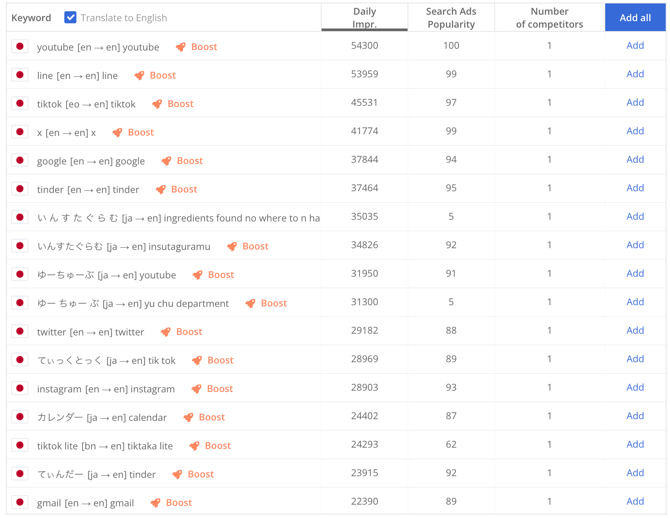
Need help understanding our products or services? Have a question? Let us know!
Click the support icon in the bottom right corner or write on hello@asodesk.com