Tags Analysis
Manage and monitor tagged reviews for your application with the Tags Analysis tool.
To access the Tags Analysis tool, go to Reviews & Ratings and select Analytics → Tags Analysis from the top menu:

Tags Analysis allows you to select a specific period of time to analyze and compare data with a previous period. For example, you can compare this week's data with last week's data to gain valuable insights.
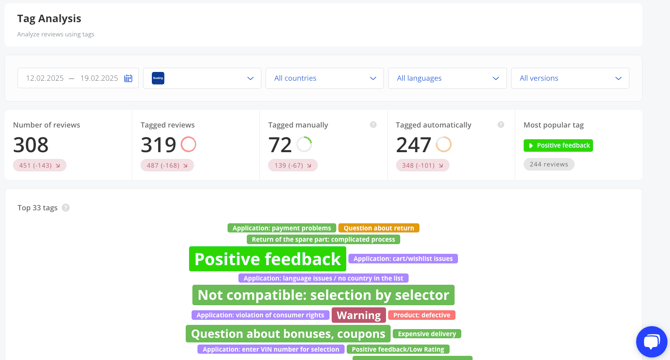
Below are the parameters that you can analyze and compare:

Reviews
A number of app reviews for a selected period and in dynamics.

Tagged reviews
A number of app reviews with tags for a selected period and in dynamics. Comparison of tagged and untagged reviews.

Tagged manually
A number of manually tagged reviews for a selected period and in dynamics. Comparison of manually tagged and all tagged reviews.

Tagged automatically
Reviews tagged automatically for a selected period and in dynamics. Comparison of automatically tagged and all tagged reviews.
Most popular tag
The tag that has been assigned to the highest number of reviews.
Top tags
A list of the most frequently used tags.
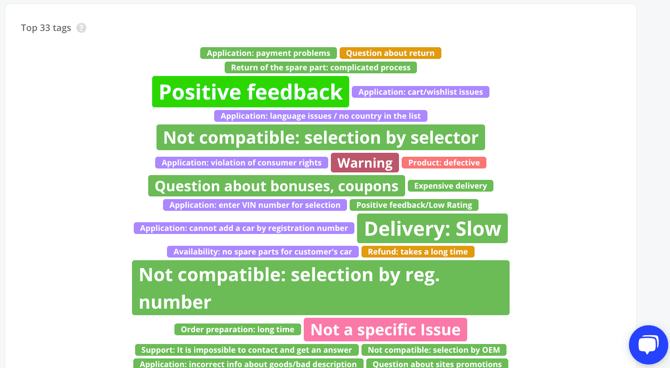
Selecting one of the most popular tags will show data on this tag on the chart below.
Tags trend
Tags Trend graph is effected by Tags Report graph data (which you can view below)
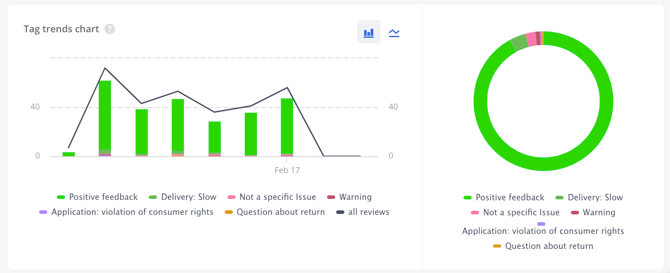
Tags report, containing the following kinds of data:
- Tag;
- Category — category of the tag (can be managed in the Tags tool);
- # Reviews — number of reviews with this tag;
- Sentiment — distribution of ratings for reviews with this tag;
- Avg. Reviews Rating — average rating given to reviews with this tag;
- History — distribution of the number of reviews with this tag within a selected timeframe.
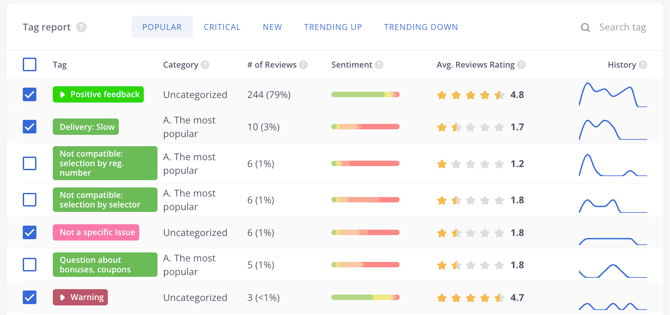
There are several preset tag filters in the Tags Report table:
Popular
Displays tags that have been assigned to the highest number of reviews at the top.
Critical
Displays tags that have been assigned to the highest number of reviews with low ratings (3 stars or less) at the top.
New
Shows tags which have not previously been used at the top.
Trending Up/Down
Displays tags that have experienced the most significant change in numbers compared to the previous period, at the top.
Search Tag
Ability to search for a specific tag.
Need help understanding our products or services? Have a question? Let us know!
Click the support icon in the bottom right corner or write on hello@asodesk.com
