Start a Free Trial
Get a free trial and discover the powerful features of Asodesk.
|
In this article: |
During the 7-day free trial period, you will have the opportunity to explore Asodesk features based on your goals and needs. After creating an account, you will have the chance to specify them during the onboarding process.
🏁Sign Up
Start by creating an account and logging in to Asodesk.
Onboarding
Complete the onboarding process by providing some information about yourself and your company.


Beginner's guide
You'll then have the opportunity to get familiar with the Asodesk interface, learn how to add your first application, and explore all the features of the platform.
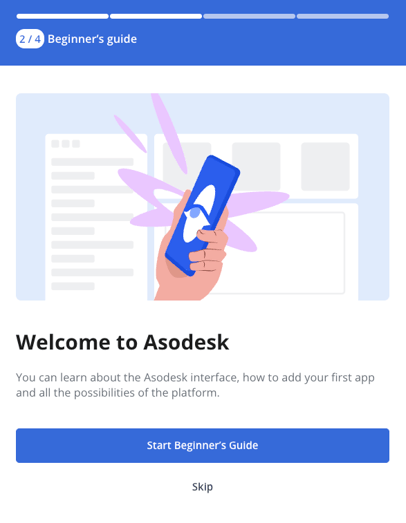
You can skip this step if you would like to do it after getting your Free Trial.
- Select your application's primary country, then click Next.
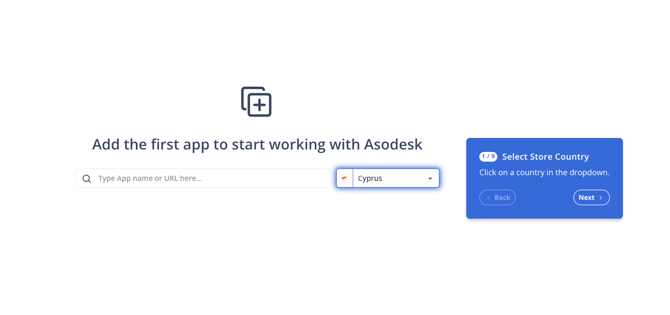
- Find your application by name or URL in the search bar. Click "Track" next to your application to go to the next step.
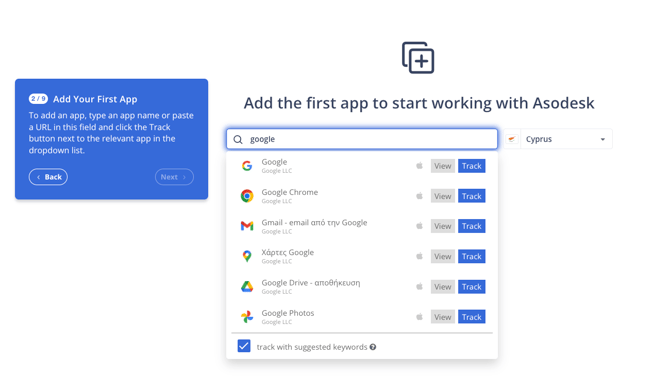
If you don't have an app yet, you can simply add an app from one of your potential competitors.
3. Click ASO Tools, then select Keywords → Find & Track to learn how to access the tool, which displays all of the saved keywords for your application.
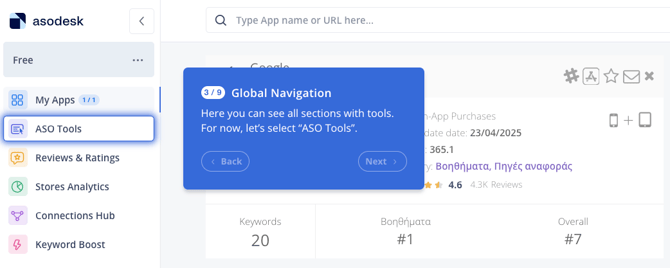
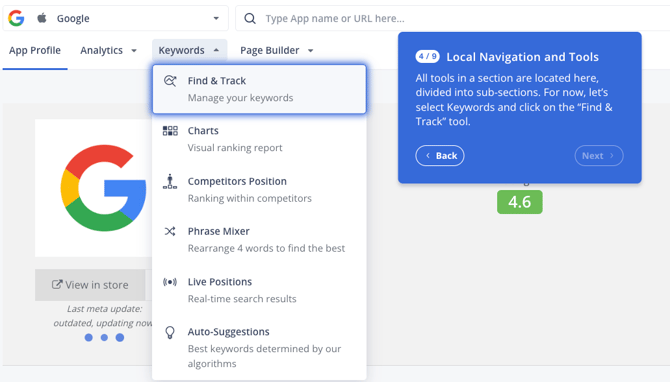
4. Then click 'Next'. You'll be taken to the Reviews & Replies Board - the main tool for working with reviews.
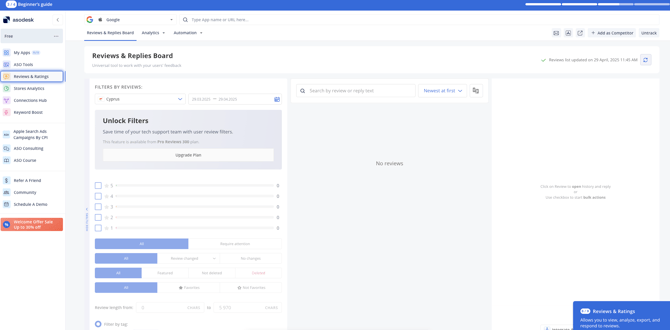
5. Click 'Next' again to see the Search Explorer tool, where you can view real-time search results and analyze the current situation in the mobile market.
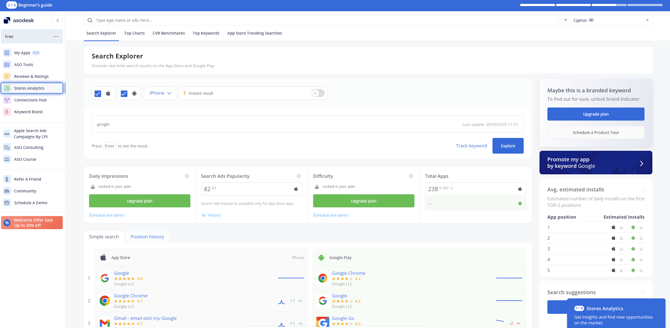
6. Once again, the 'Next' button will take you to the Connections Hub section. Here you can set up integrations with store consoles, helpdesk systems, and various types of reporting to email and Slack.
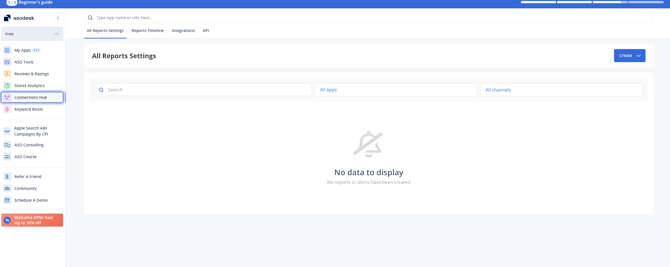
7. And the final step of the Beginner's Guide is the Keyword Boost feature - a smooth way to promote your app to the top of search results.
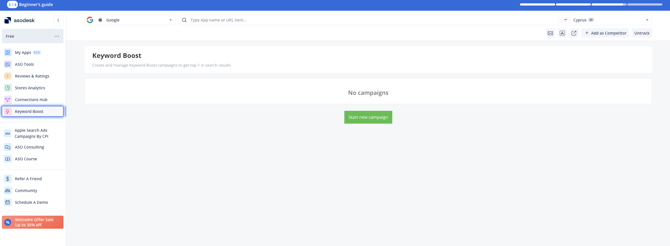
After that, you can schedule a call with our manager if you'd like to get a full perspective of all the Asodesk features and discuss all your questions in detail.

Choose a Plan
Finally, you will have the option to select one of our standard ASO or Reply-to-Reviews plans to try or leave a request for a personalized plan to try. No credit card required.
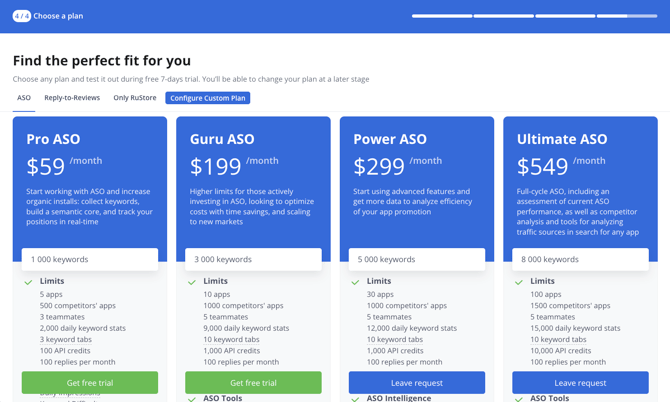
We recommend that you request the Ultimate plan as it will give you access to all available features for you to explore.
Need help understanding our products or services? Have a question? Let us know!
Click the support icon in the bottom right corner or write on hello@asodesk.com