API Overview
Find out how to use our API effectively, explore the valuable data it provides and access the API documentation.
|
In this article: |
Access a massive database of over 18 million apps and 34 million keywords from over 100 countries to create your own customized reports.
Using the API is a cost-effective solution compared to developing your own tool or add-on software, and it integrates seamlessly with your systems. You can find all the essential information about our API here.
How to use the API?
- The Asodesk API follows the principles of REST architecture and sends responses in JSON format. The HTTP status code indicates the status of the response.
- The API is designed to work only with a Root account. If you are a teammate, you will not be able to access the API.
- Make sure your API connection is active. Information about your API credits can be found in the left sidebar in Asodesk. You can manage your API subscription here.
Learn more about how to get an API subscription in this guide.
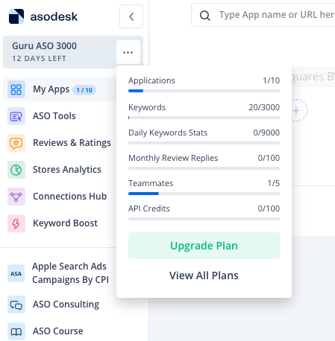
-
You can send requests using tools such as Python Requests for various programming languages, use cURL from the command line in Linux or MacOS, or opt for visual tools such as Postman.
-
You will first need to obtain an access token, which is valid for 24 hours before needing to be refreshed. You will then be able to send a request of your choice.
Our endpoint is https://api.asodesk.com/
API requests and pricing per request
| Features | Description | Costs (credits per request) |
| Application data | ||
| App all info * | App Metadata, current rating, top-30 latest reviews, 30-day ranking history for 1 country | 2 |
| App Metadata * | Title, description, short description, icon, screenshots, promotext | 1 |
| App Ratings * | Current rating for app | 1 |
| App Reviews | Top-100 latest reviews for app | 10 |
| App Keyword Rank Movement * | Keywords ranking movement for application | 50 |
| App Competitors | List of app IDs for 1 country | 1 |
| App Keyword Ranking | 30-day ranking history for 1 keyword in 1 country for 1 app | 10 |
| Apple Search Ads Suggestions (App Store only) | All Apple Search Ads Suggestions for app in country | 50 |
| Keyword data | ||
| Keyword Stats * | Daily Impressions, Search Ads Popularity (App Store only), Total Apps for 1 keyword, 1 country, and 1 store | 10 |
| Keyword Suggestions * | Suggestions provided by App Store. Available with Keyword stats data. If the with_stats parameter is set to true, the request will be more complex and cost more API credits. |
5 |
| Keyword Auto- Suggestions* | Top-100 keywords for 1 app and 1 country sorted by Daily Impressions. Available with Keyword stats data. If the with_stats parameter is set to true, the request will be more complex and cost more API credits. |
300 |
| Search results by keyword* | Top-100 search results: ID of apps, rankings | 5 |
| Estimated installs by keyword * | Estimated installs for 1 keyword in 1 country | 150 |
| Store Data | ||
| App Category Ranking * | 30-day ranking history for 1 country | 1 |
| App Category Ranking for all countries * | 30-day ranking history for all available countries | 10 |
| Top Charts (App Store only) * | Top available results from Free and Paid charts for 1 country from Asodesk Database | 1 |
| Trending searches (App Store only) * | Trending Searches for 1 country | 50 |
*If you include a timestamp parameter in your request, it will be classified as a historical data request and will cost three times more credits than a standard request.
Learn more about the calculation of API requests cost and take a look at detailed examples in this article.
More information about requests and examples can be found in Asodesk API Documentation.
If you have specific requirements that do not fit within the existing API requests, we are open to exploring the possibility of creating a custom solution to meet your goals.
Explore our Software as a Service License Agreement to ensure the secure storage and processing of all your data.
Click the support icon in the bottom right corner or write on hello@asodesk.com