Auto-Renewal
Check out this quick guide if you want to manage the automatic renewal of your plan.
- Go to Billing history & Invoices.
- Select the Billing Info & Cards tab.
- Under Billing Information, select the checkbox to enable automatic renewal of your subscription, or clear the checkbox to prevent any charges for the upcoming period.
- Click on "Save".
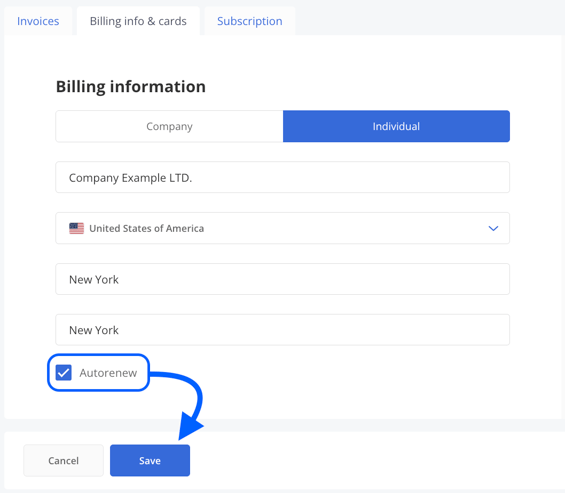
Need help understanding our products or services? Have a question? Let us know!
Click the support icon in the bottom right corner or write on hello@asodesk.com