How to remove account according to GDPR and download your personal data
Your account will be deleted in accordance with GDPR regulations.
-
Go to your profile settings;
-
Navigate down the page. Prior to deleting your account, you have the option to download your personal information.

-
Click on the "Remove account" button.
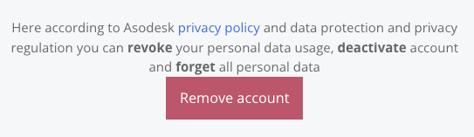
If you don't see the Remove account button, it means that your account is classified as a "Corporate" account instead of an "Individual" account that you selected during registration.
Please reach out to us so we can assist you in changing your account type.
Need help understanding our products or services? Have a question? Let us know!
Click the support icon in the bottom right corner or write on hello@asodesk.com